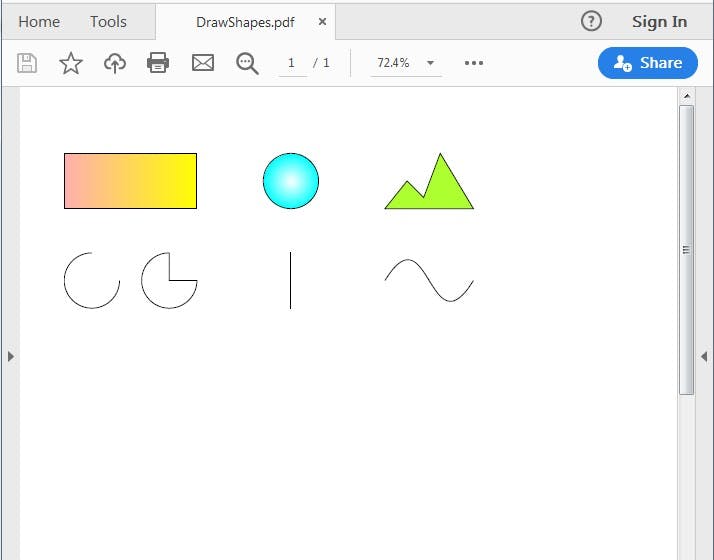Java Draw Shapes in PDF Document
In the process of manipulating PDF documents, we sometimes need to draw some shapes such as polygons, rectangles, and ellipses to the document. In this article, I will show you how to use Free Spire. PDF for Java to draw shapes in a PDF document, as well as set shape border colors and fill colors.
Installation
Method 1: Download the Free Spire.PDF for Java and unzip it. Then add the Spire.Pdf.jar file to your project as dependency.
Method 2: You can also add the jar dependency to maven project by adding the following configurations to the pom.xml.
<repositories>
<repository>
<id>com.e-iceblue</id>
<name>e-iceblue</name>
<url>http://repo.e-iceblue.com/nexus/content/groups/public/</url>
</repository>
</repositories>
<dependencies>
<dependency>
<groupId>e-iceblue</groupId>
<artifactId>spire.pdf.free</artifactId>
<version>2.6.3</version>
</dependency>
</dependencies>
Draw Shapes:
import java.awt.*;
import java.awt.geom.Rectangle2D;
import com.spire.pdf.FileFormat;
import com.spire.pdf.PdfDocument;
import com.spire.pdf.PdfPageBase;
import com.spire.pdf.graphics.*;
public class DrawShapes {
public static void main(String[] args) {
//create a PdfDocument object
PdfDocument doc = new PdfDocument();
//add a page
PdfPageBase page = doc.getPages().add();
//draw a rectangle
PdfPen pen =new PdfPen(new PdfRGBColor(Color.black),0.1);
Rectangle2D.Float rect1 = new Rectangle2D.Float(0, 20, 120, 50);
PdfLinearGradientBrush linearGradientBrush = new PdfLinearGradientBrush(rect1,new PdfRGBColor(Color.pink),new PdfRGBColor(Color.yellow),PdfLinearGradientMode.Horizontal);
page.getCanvas().drawRectangle(pen, linearGradientBrush, rect1);
//draw an ellipse
Point centerStart= new Point(205,45);
Point centerEnd= new Point(205,45);
PdfRadialGradientBrush radialGradientBrush = new PdfRadialGradientBrush(centerStart,0,centerEnd,25,new PdfRGBColor(Color.white),new PdfRGBColor(Color.cyan));
Rectangle2D.Float rect2= new Rectangle2D.Float(180, 20, 50, 50);
page.getCanvas().drawEllipse(pen,radialGradientBrush,rect2);
//draw a polygon
Point p1=new Point(290,70);
Point p2=new Point(310,45);
Point p3=new Point(325,60);
Point p4=new Point(340,20);
Point p5=new Point(370,70);
Point[] points = {p1, p2, p3, p4, p5};
PdfBrush brush= PdfBrushes.getGreenYellow();
page.getCanvas().drawPolygon(pen,brush, points);
//draw an arc
float startAngle = 0;
float sweepAngle = 270;
Rectangle2D.Float rect3= new Rectangle2D.Float(0, 110, 50, 50);
page.getCanvas().drawArc(pen, rect3, startAngle, sweepAngle);
//draw a pie graph
Rectangle2D.Float rect4= new Rectangle2D.Float(70, 110, 50, 50);
page.getCanvas().drawPie(pen, rect4, startAngle, sweepAngle);
//draw a line
Point pStart=new Point(205,110);
Point pEnd=new Point(205,160);
page.getCanvas().drawLine(pen, pStart, pEnd);
//draw a Bezier curve
Point startPoint = new Point(290, 135);
Point firstControlPoint = new Point(330, 70);
Point secondControlPoint = new Point(330, 200);
Point endPoint = new Point(370, 135);
page.getCanvas().drawBezier(pen, startPoint, firstControlPoint, secondControlPoint, endPoint);
//save to file
doc.saveToFile("DrawShapes.pdf", FileFormat.PDF);
}
}