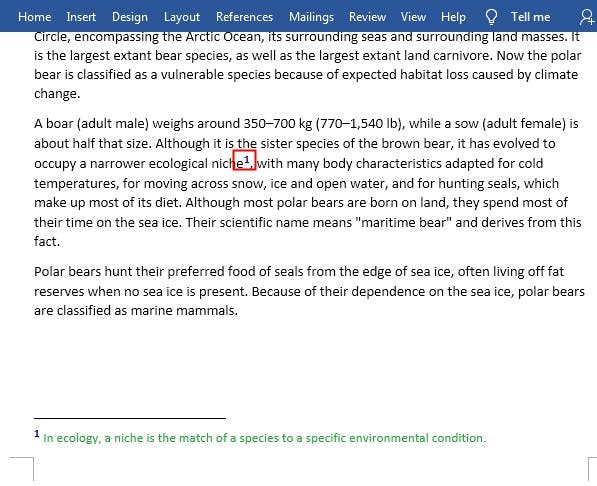Insert footnote to word using Java
Footnote is a supplementary description of the main text, it allows you to cite sources or explain a concept in detail and makes your document more professional. This article will give the below two examples of how to insert footnote to a word document in Java applications with the help of Free Spire.Doc for Java.
● Add a footnote to a paragraph in the word document.
● Insert a footnote behinds the specified text in the word document.
Installation
Method 1: Download Free Spire.Doc for Java and unzip it. Then add the Spire.Doc.jar file to your Java application as dependency.
Method 2: Directly add the jar dependency to maven project by adding the following configurations to the pom.xml.
<repositories>
<repository>
<id>com.e-iceblue</id>
<name>e-iceblue</name>
<url>http://repo.e-iceblue.com/nexus/content/groups/public/</url>
</repository>
</repositories>
<dependencies>
<dependency>
<groupId>e-iceblue</groupId>
<artifactId>spire.doc.free</artifactId>
<version>3.9.0</version>
</dependency>
</dependencies>
【Example 1】 Add a footnote to the first paragraph in word
import com.spire.doc.*;
import com.spire.doc.documents.*;
import com.spire.doc.fields.*;
import java.awt.*;
public class WordFootnote {
public static void main(String[] args) throws Exception {
//load sample word document
Document doc = new Document();
doc.loadFromFile("sample.docx", FileFormat.Docx_2010);
//get the first paragraph from the first section
Paragraph para = doc.getSections().get(0).getParagraphs().get(0);
//Add footnote to the first paragraph
Footnote footnote = para.appendFootnote(FootnoteType.Footnote);
//Add the text and format for it
TextRange text = footnote.getTextBody().addParagraph().appendText("A study predict that polar bears may go extinct by 2100");
text.getCharacterFormat().setFontName("Calibri");
text.getCharacterFormat().setFontSize(11);
text.getCharacterFormat().setTextColor(new Color(220, 130, 10));
//set the format for footnote marker
footnote.getMarkerCharacterFormat().setFontName("Calibri");
footnote.getMarkerCharacterFormat().setFontSize(12);
footnote.getMarkerCharacterFormat().setBold(true);
footnote.getMarkerCharacterFormat().setTextColor(new Color(0, 0, 139));
// save the document to file
doc.saveToFile("Addfootnote.docx", FileFormat.Docx_2010);
}
}
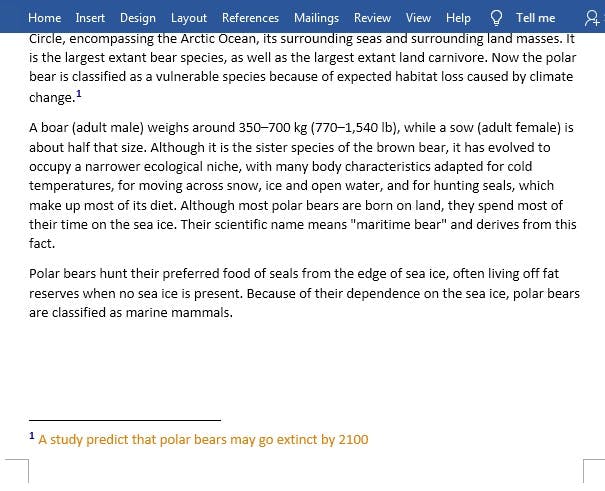
【Example 2】 Find “ecological niche” and insert a footnote behinds it in the word document
import com.spire.doc.*;
import com.spire.doc.documents.*;
import com.spire.doc.fields.*;
import java.awt.*;
public class WordFootnote {
public static void main(String[] args) throws Exception {
//load sample word document
Document doc = new Document();
doc.loadFromFile("sample.docx", FileFormat.Docx_2010);
//find text string Spire.Doc in the whole word document
TextSelection[] selections = doc.findAllString("ecological niche", false, true);
for (TextSelection selection : selections) {
TextRange range = selection.getAsOneRange();
Paragraph para = range.getOwnerParagraph();
//Add footnote behind the searched text strings
Footnote footnote = para.appendFootnote(FootnoteType.Footnote);
int index = para.getChildObjects().indexOf(range);
para.getChildObjects().insert(index + 1, footnote);
//Add the text and format for it
TextRange text = footnote.getTextBody().addParagraph().appendText("In ecology, a niche is the match of a species to a specific environmental condition.");
text.getCharacterFormat().setFontName("Calibri");
text.getCharacterFormat().setFontSize(10);
text.getCharacterFormat().setTextColor(new Color(41, 167, 56));
//set the format for footnote marker
footnote.getMarkerCharacterFormat().setFontName("Calibri");
footnote.getMarkerCharacterFormat().setFontSize(12);
footnote.getMarkerCharacterFormat().setBold(true);
footnote.getMarkerCharacterFormat().setTextColor(new Color(0, 0, 139));
// save the document to file
doc.saveToFile("Addfootnote.docx", FileFormat.Docx_2010);
}
}
}